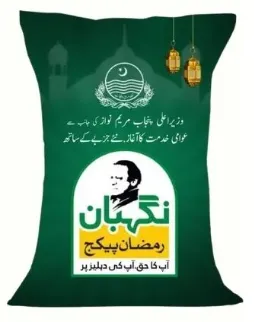The 8070 Ramzan Package 2025 is a government initiative aimed at providing essential food items to low-income families during the holy month of Ramzan. Eligible individuals can register for this program to receive free rations, ensuring they can observe the month without financial stress. However, some applicants may face issues, such as not receiving a confirmation SMS after registration. This article provides detailed guidance on the steps to take if you encounter this problem.
| Issue | Recommended Action |
| No confirmation SMS received | Verify SIM registration, check CNIC accuracy, and contact local Union Council office. |
| Difficulty accessing PSER web portal | Try a different browser/device, ensure stable internet, or register offline. |
Contents
- 1 Ensure Your SIM is Registered Under Your CNIC
- 2 Double-Check Your CNIC Number Before Sending the SMS
- 3 Visit the Union Council Office for Manual Verification
- 4 Try Using a Different Browser or Device
- 5 Register Offline at Your Union Council
- 6 Importance of the PSER Survey for 8070 Registration
- 7 Conclusion
- 8 FAQs
Ensure Your SIM is Registered Under Your CNIC
One common reason for not receiving the confirmation SMS is that the SIM card used during registration is not registered under your Computerized National Identity Card (CNIC). The program requires that the mobile number provided matches the applicant’s CNIC to prevent fraudulent claims. To resolve this, verify that your SIM card is registered in your name. If it’s not, visit your mobile service provider’s customer service center to update the registration details accordingly.
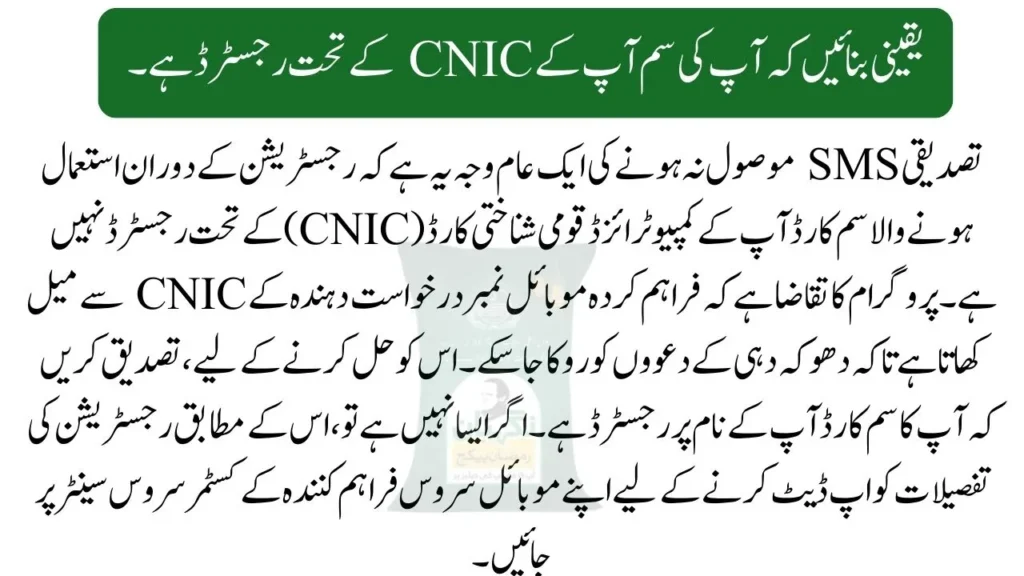
Double-Check Your CNIC Number Before Sending the SMS
- Incorrect CNIC entry: Entering the wrong CNIC number can cause issues in receiving the confirmation SMS.
- Avoid mistakes: Even a minor error can lead to processing delays.
- Re-enter correctly: Ensure you type your 13-digit CNIC without dashes or spaces.
- Resend SMS: After verifying accuracy, resend the SMS to 8070 and wait for confirmation.
Visit the Union Council Office for Manual Verification
If you’ve confirmed that your SIM is registered under your CNIC and that you’ve entered the correct CNIC number but still haven’t received a confirmation SMS, it’s advisable to seek assistance in person. Visit your nearest Union Council office with your original CNIC and the mobile phone used for registration. The staff can perform a manual verification of your details and assist in completing your registration for the 8070 Ramzan Package. This personal interaction can help resolve issues that cannot be fixed remotely.
Try Using a Different Browser or Device
Some applicants prefer to register for the 8070 Ramzan Package through the Punjab Socio-Economic Registry (PSER) web portal. If you’re experiencing difficulties accessing the portal or completing your registration online, the issue might be related to your browser or device. Attempt to access the portal using a different web browser or device to see if this resolves the problem. Ensure that your internet connection is stable during this process. Sometimes, technical glitches can be resolved by simply switching to an alternative browser or device.
Register Offline at Your Union Council
For individuals who do not have access to the internet or are facing persistent issues with online registration, an offline registration option is available. Visit your local Union Council office with your CNIC and a mobile number. Request to complete the PSER survey in person. The officials will assist you in filling out the necessary forms and will submit your application on your behalf. After the verification process, you should receive a confirmation SMS if you meet the eligibility criteria. This method ensures that all applicants have the opportunity to register, regardless of their access to technology.
Importance of the PSER Survey for 8070 Registration
The Punjab Socio-Economic Registry (PSER) survey plays a vital role in determining eligibility for the 8070 Ramzan Package. This survey collects detailed information about your household’s income, size, and living conditions. Accurate completion of the PSER survey ensures that assistance reaches the most deserving families. If you haven’t completed this survey, it’s essential to do so, as your registration for the Ramzan Package depends on it. You can complete the survey online through the PSER web portal or in person at your local Union Council office.
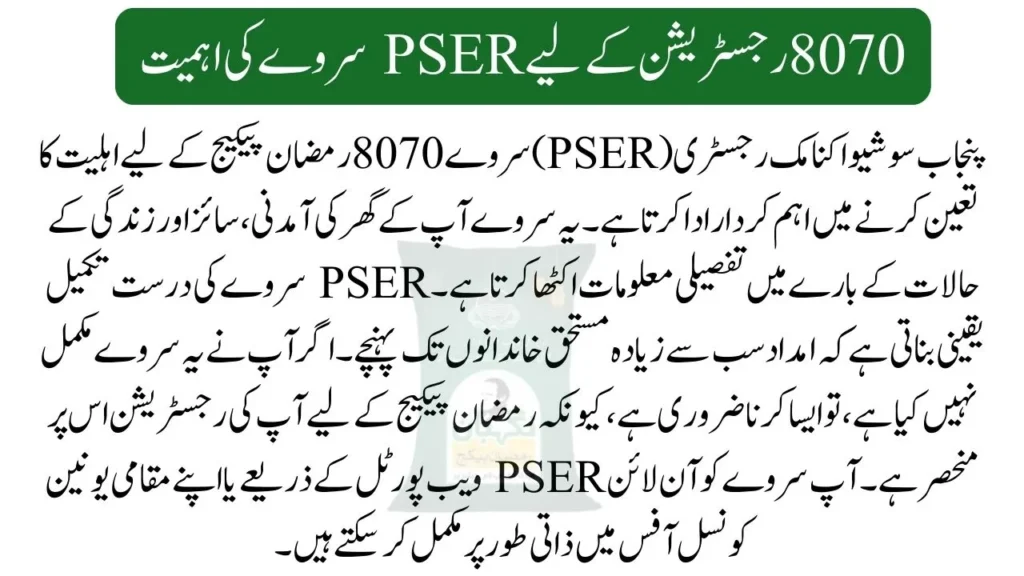
Conclusion
In this article, we have shared all the details regarding the steps to take if you don’t receive a confirmation SMS after registering for the 8070 Ramzan Package 2025. Ensuring your SIM is registered under your CNIC, double-checking your CNIC number, seeking manual verification at the Union Council, trying different browsers or devices, and completing the PSER survey are all crucial steps to resolve this issue. By following these guidelines, you can successfully complete your registration and receive the assistance intended to make your Ramzan more comfortable.
FAQs
What should I do if I accidentally entered the wrong CNIC number during registration?
If you’ve entered an incorrect CNIC number, resend the SMS with the correct number to 8070. Ensure all digits are accurate to receive the confirmation message.
How long does it take to receive the confirmation SMS after successful registration?
Typically, the confirmation SMS is received within a few hours to a few days after registration. Delays can occur due to high application volumes. If you haven’t received a message after several days, consider visiting your local Union Council for assistance.
Can I use someone else’s mobile number for registration?
It’s recommended to use a mobile number registered under your own CNIC to avoid verification issues. Using another person’s number may lead to complications in the registration process.
Is there a deadline for registering for the 8070 Ramzan Package 2025?
Yes, the registration deadline is February 15, 2025. It’s advisable to complete your registration well before this date to ensure your application is processed in time.